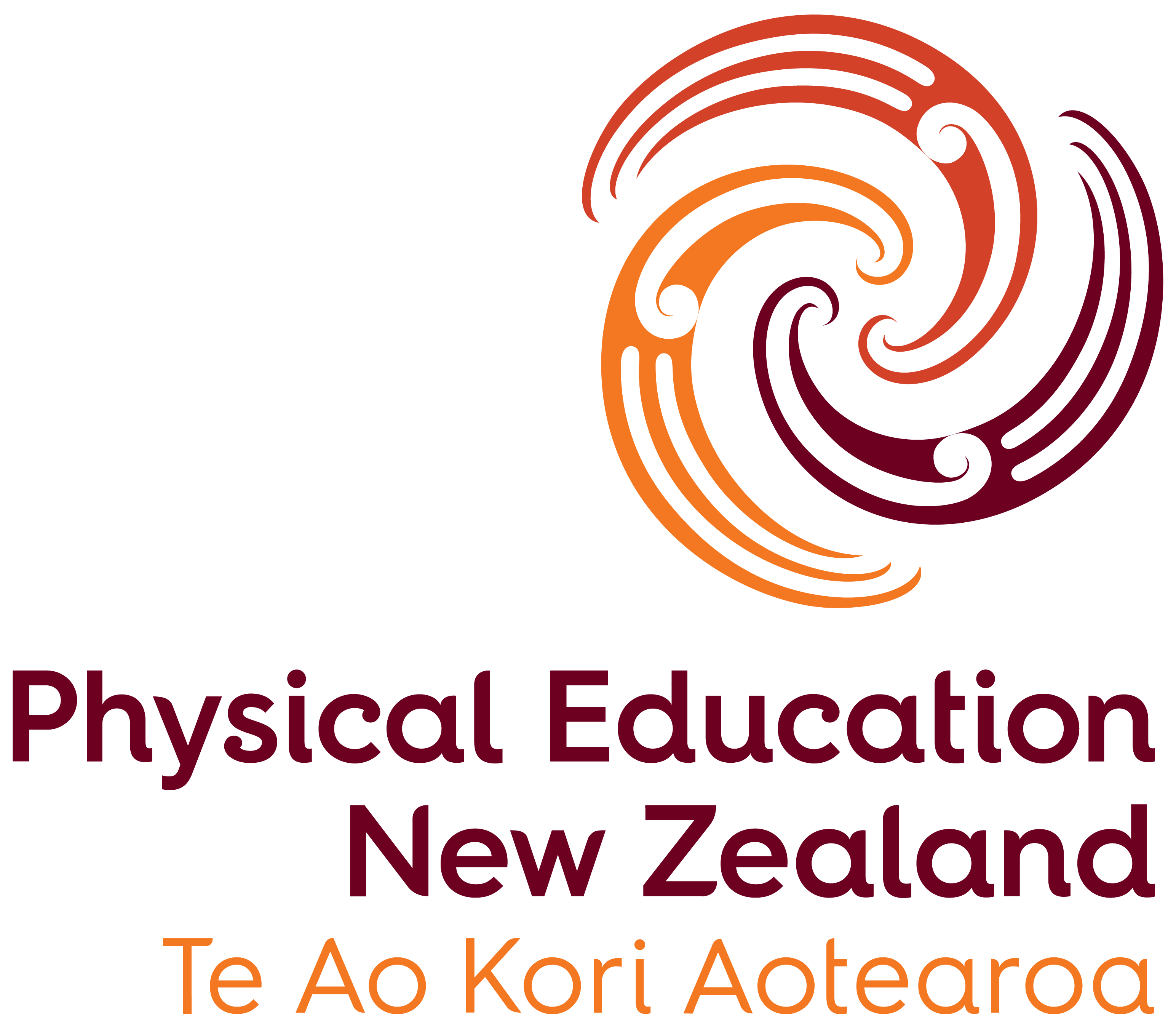Getting to know our online membership system.
As with any system, it takes a bit of time to get to know how it works, so as part of our regular newsletters we will be sharing a few tips to help you with navigating the app.
Every PENZ Member will have their own login to get into the app at https://members.penz.org.nz/login This will include all linked teachers for School Memberships.
When you login, you can see all your membership details and update them as and when necessary.
This will also be the place that you will be registering for events such as the National Conference, where notifications will come from AND where you can contact the team with any queries.
For school memberships – HODs can see their team in the Subscriptions area.
Once you are logged in you will see a Welcome page (see image above). This page is your HOME page. This page will display notices, plus quick links to your account and subscription, PENZ team details and any events booked in (see the screen grab here)
In the top left hand side of the page you will see 3 lines which represents the MENU button. Click on this and you will see a panel with all the options available to you.


How do I get a receipt after I have paid my membership and I have been emailed my login.
Great question! You can download the receipt yourself by clicking on the Account option and finding the ‘receipt’ download icon next to the payment you have made. Download it and send it to your accounts team or save on your device for future reference.
What happens after I have registered myself and my team and made my payment?
Your registration will come through for us to approve and once approval has been made you (and all your team members) will receive an email from us saying you are approved. This is a great time for your team to login and update their own details.
Can I download an invoice?
Yes, once you login at https://members.penz.org.nz/login click on the three white lines in the top left hand side of the screen and choose the Account option. Here you will see the outstanding payment and next to it will be a download icon – click this and download a PDF of the invoice. This works the same for paid transactions where you require a receipt.
Is the login for membership the same one I should use for logging into the Members only resources on the penz website?
No. We are in the process of linking your new account so you can access the member only resources using just one username and password, however, in the meantime you will use the previous used login details (from 2020 and prior) to access the Member only resources pages on the website penz.org.nz . There is one login per school, person or organisation (as opposed to one each). If you are a teacher you will need to ask your HOD for these login details)
Still have questions? Email your query to Claire