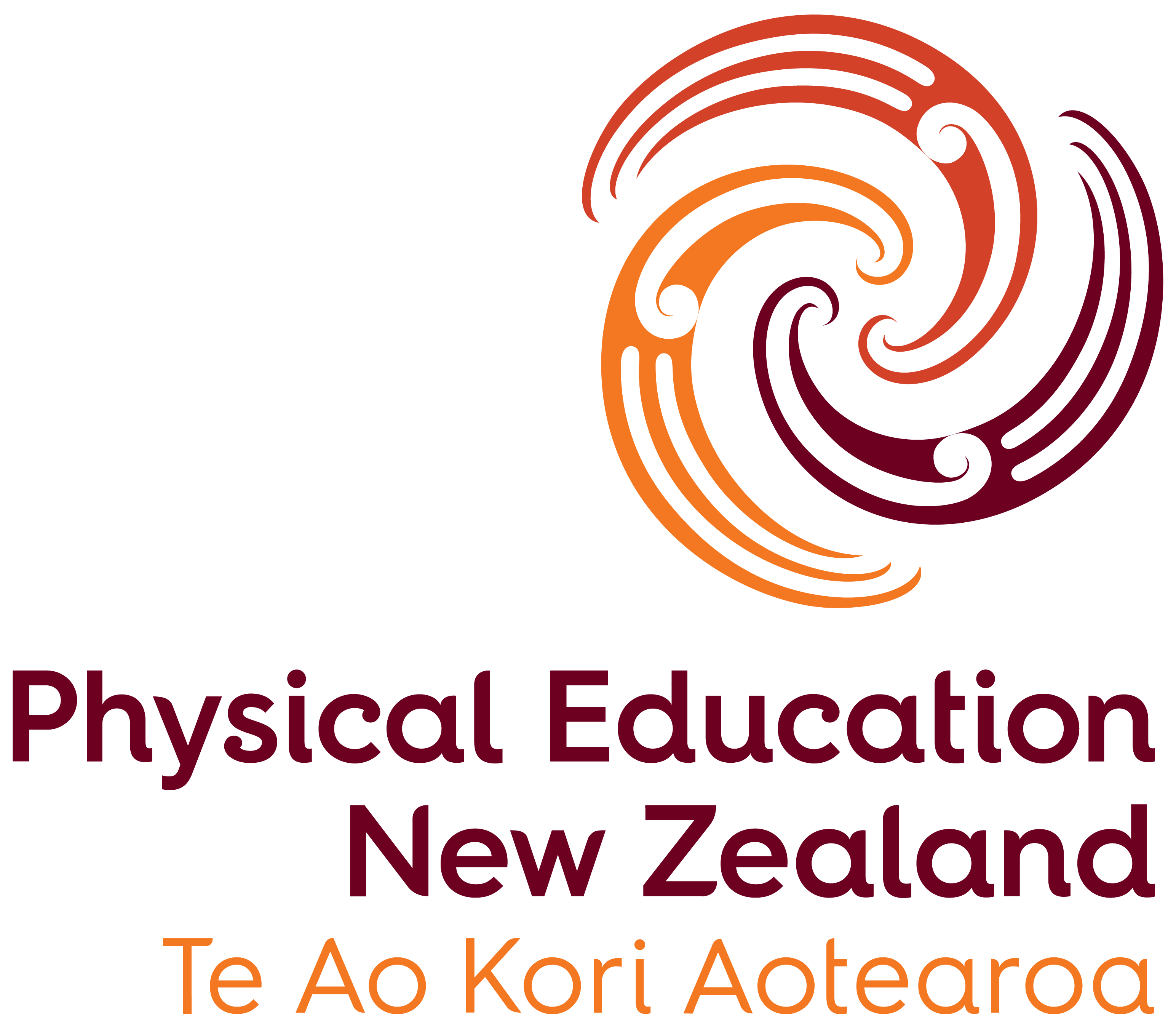Login problem?
How to add new staff to your group membership
- Click this link
2. Ask your team member(s) to register themselves (if you want to do that on their behalf please remember to sign up as them, not yourself)
3. If you have a few people to add, you can add them in at the same time
4. DO NOT add a membership type (leave as casual member)
5. Complete the details about your school – please make sure you add in the school name so we can link them to your account
6. SIGN UP (We will receive a notification and can activate the membership for that member or members and they will be notified)
7. The school account holder can then go into their account and add the new member to their ‘circle’.